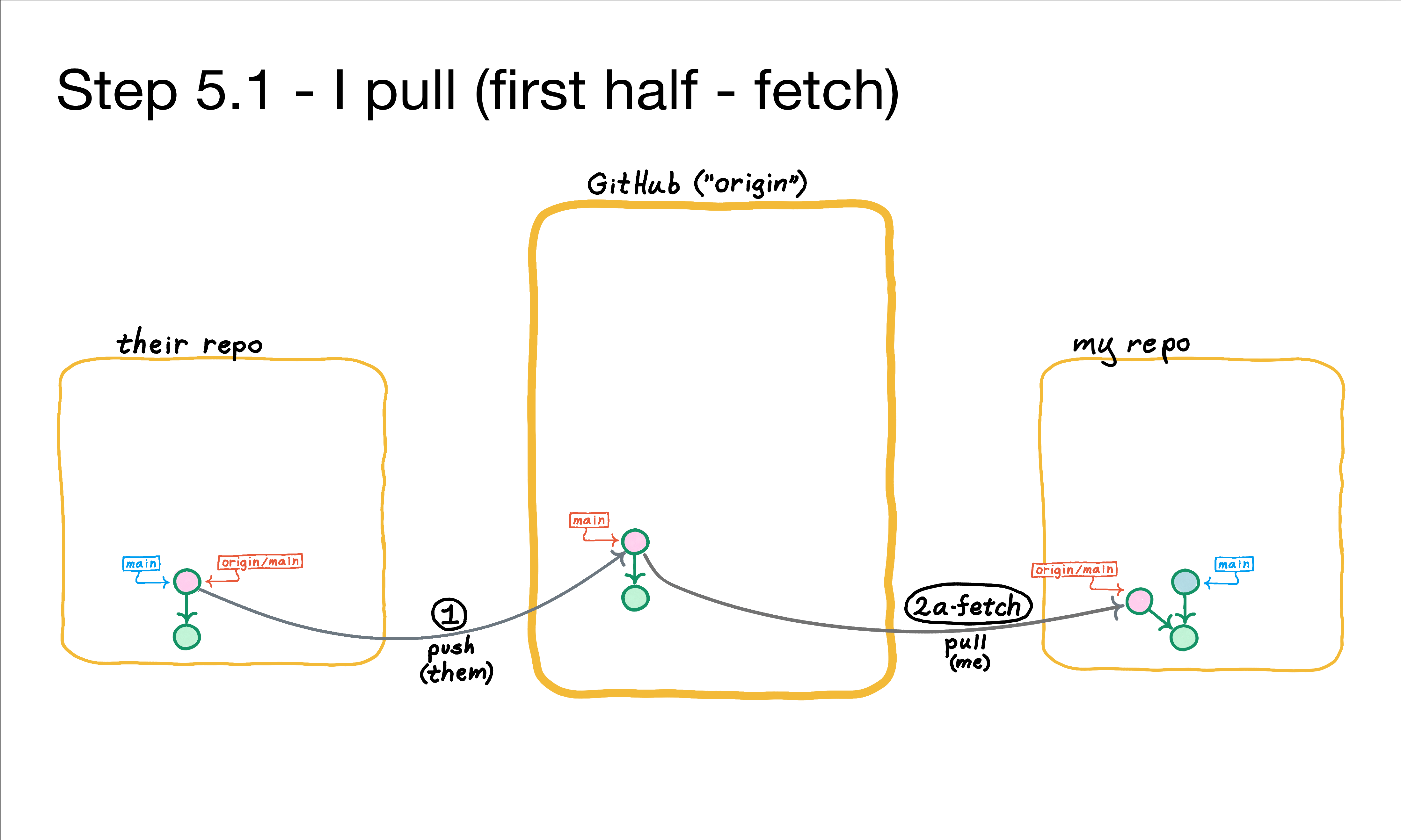
I now pull, by running something like this to see if there are changes to integrate (as indeed there are in this case):
$ git pull origin main
Key Learning Points:
✅ A git pull is a two-part operation1. The first part, shown above, is called "fetch", and brings into my repo's DB any commits from the remote that belong to the requested branch and are not already here.
✅ The second part is "merge", which updates my local branch with those changes.
✅ Essentially, a git pull combines these two commands:
$ git fetch origin main # Grab commits associated with current branch, and update tracking branch
$ git merge origin/main # Merge into my current branch from the (now-up-to-date) tracking branch
I can run these explicitly, instead of a git pull; perhaps I want to see what's happened on the remote before I integrate those changes, so I might git fetch and take a look before doing a git merge.
1
As mentioned earlier, git pull is conceptually a mirror image of git push.