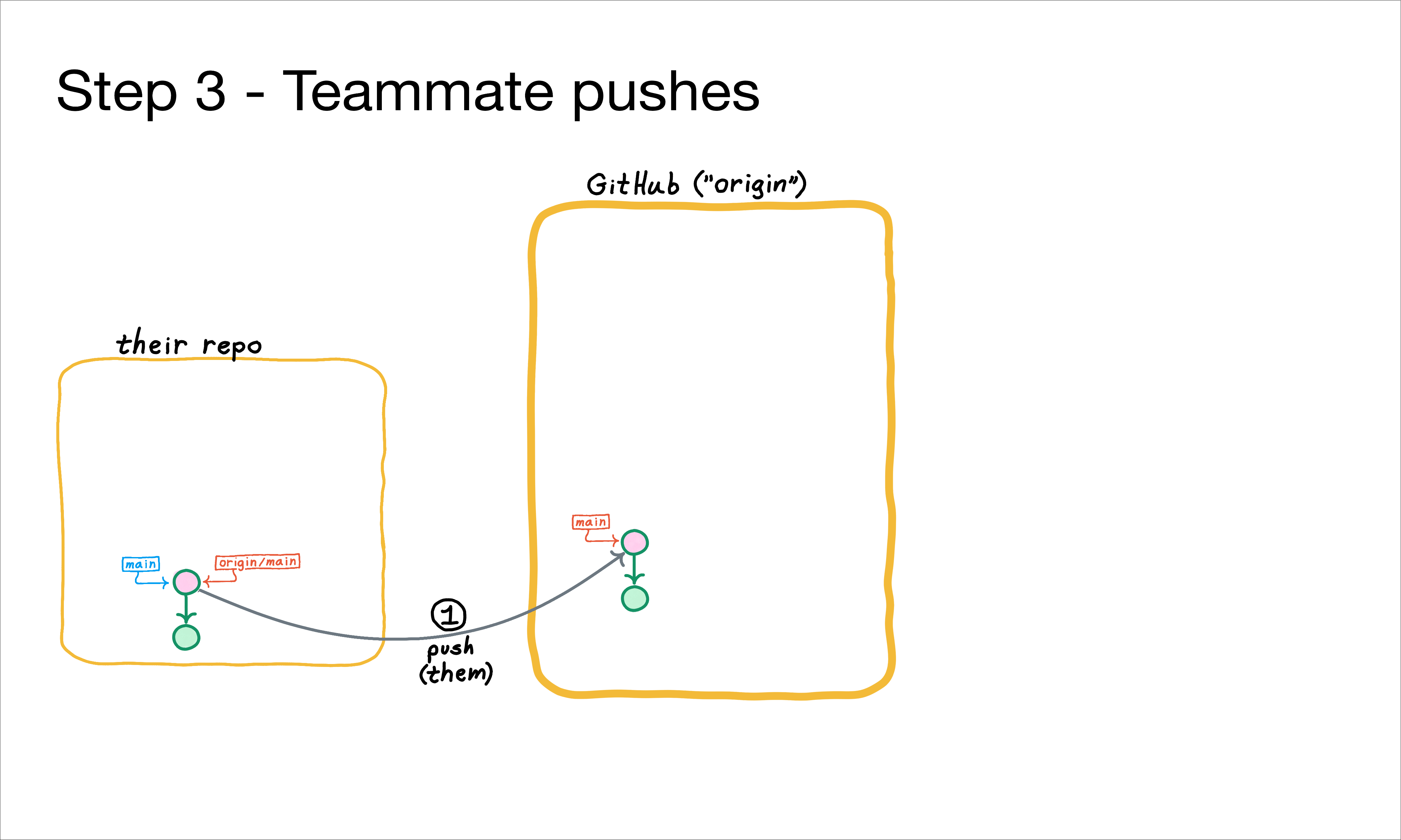
Now my teammate shares the work they've committed to main, by pushing to the remote named "origin", with something like this:
$ git push origin main
Key Learning Points:
✅ The pink commit has been copied to the remote named "origin". In general, any commits reachable from main are copied over if not already there.
✅ The remote's main branch has been updated to reflect the new work--and correspondingly, my teammate's local origin/main tracking branch is updated as well.1
✅ Nothing happens in my local repo as a result of my teammate's push.
As we'll see soon, a git pull is a 2-part operation: "fetch" and "merge". A git push is the same 2-part operation, but in the other direction. Moving the main pointer forward on the remote, as is done here,
is an example of that second "merge" part. Because no changes have reached the remote since our teammate last pulled, the main pointer can simply be moved forward; hence, this is called a "fast-forward merge".
This is the only kind of merge possible with a git push.
If there turn out to be changes remotely that we didn't know about, a merge commit (that is, a commit with multiple parents) would be needed. git push doesn't do those, so the git push is rejected and no branches are updated (unless you use --force; but don't do that unless you know exactly what will happen!)